(More Info) |
TDS2xx Screen Dump Utility
Go To Download Page Now!
This program is designed to download screen shots or waveform capture data from a scope in the Tektronix TDS series via RS-232 or GPIB interface (using a Prologix adapter).
The Prologix adapter provides very significantly faster transfer speed, particularly noticeable on the screen dumps (downloading a color screen dump on a TDS3000 series via RS232 takes several minutes but only seconds with the GPIB adapter.)
It has been tested with the following instruments:
- TDS210 (serial)
- TDS2014 (serial)
- TDS3014 (GPIB)
- TDS754 (GPIB)
- TDS5054 (GPIB)
The program has two main modes of operation, screen dump (or Hard Copy) and waveform.
Screen dump is simply a copy of the screen as you can see it on the instrument. It is a graphical image that cannot be manipulated and cannot be used to input the data into a spreadsheet.
Waveform mode actually downloads the acquisition data from the scope and plots it in vector form on the screen. The window can be resized (including full screen) and the data is usually more complete than what's available on the instrument screen. For instance, all Tektronix scopes scale the data to an equivalent 10 divisions vertically even though only 8 divisions are displayed on the screen. Some instruments also collect more data in the X axis than is displayed on the screen. When you download waveform data, the data is also saved in csv format in a file (record.txt) that can be used for further processing on a computer.
The pictures below illustrate the various modes.
Screen Shots
Here is a view of the main window after an acquisition on a TDS210, downloaded in the screen shot, or "bitmap" mode:
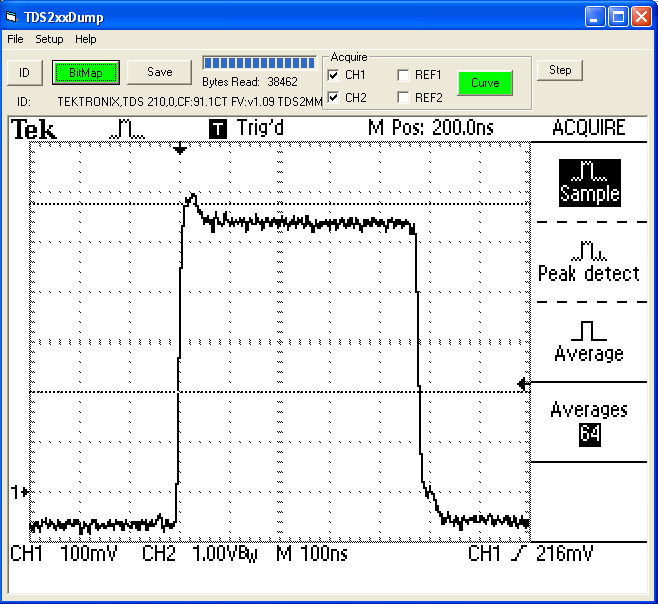
The software also allows you to print the entire data set (2,500 points) from the instrument ("waveform" mode).
Notice the much better resolution!
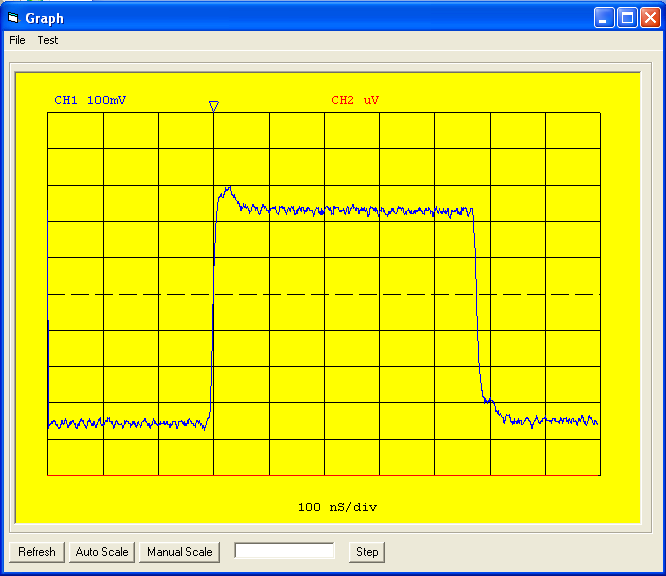
The waveform display can be expanded to print full screen (this is only a 1024x768 laptop display, but you can blow to a full 1080x1920 HD display or bigger if your monitor supports it):
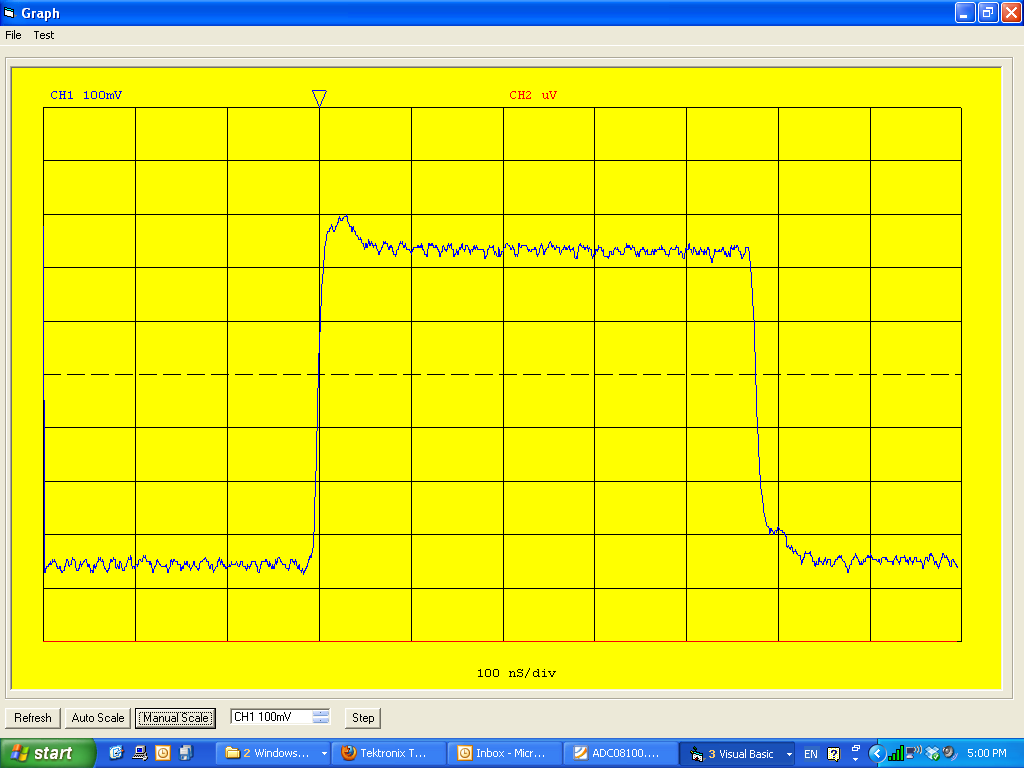
Here are similar pictures with a TDS3014, screen shot (bitmap) mode:

And the TDS3014B in waveform mode:

The TDS3014 has two horizontal resolution settings, 500 points and 10,000 points. In the 10,000 points mode, the screen shot looks the same bit it does collect much more data than is displayed on screen. The waveform mode gives you all the data:

Here is the TDS754D in screen shot mode:

The TDS754D's Screen Dump in DPO mode:

And the TDS754D in waveform mode:

The TDS5054 does not support sending the bitmap through GPIB or serial, it can only save a bitmap to the scope's hard drive or send to a physical printer connected to the scope. The waveform is supported.
This is the TDS5054 in waveform mode:

As you can see, in the case of the TDS754D and TDS5054, the program does not correctly display the vertical scale. I am working on this so check back in a little while for an update.
Check the Release Notes page for credits, downloads, installation, usage and the latest information and bug fixes.
Software License available here.